Adopting a standing desk in your home office is a positive step towards boosting productivity and improving health. However, seamlessly integrating it into your space requires careful planning and execution. This article provides practical tips to ensure a smooth transition that revitalizes your working environment without compromising comfort or functionality. Join us as we explore various ways to make a standing desk work perfectly in your home office setting.
Integrating Standing Desks into Your Home Office
When adding a standing desk to your home office, the aim is to create a workspace that caters to your professional and personal needs. This change promotes health benefits and brings a new dimension to managing your work area. The following sections offer detailed guidance on effectively integrating a standing desk into your home office setup.
Space Planning
To effectively integrate a standing desk, start by assessing the available space. Measure your office area to ensure the desk fits without cluttering the room. Consider the flow of movement around the desk, ensuring it is easily accessible but not obstructive. This step is crucial for maintaining a balance between the desk’s functionality and the overall usability of your home office.
Desk Positioning
Position your standing desk near natural light sources, if possible, as it can help reduce eye strain and improve your mood. Additionally, make sure the orientation of the desk allows for easy access to files and office supplies while also providing a pleasant view outside. This will give you the necessary breaks from screen time. Remember to consider ergonomic placement concerning windows and other furniture.
Comfort Adjustments
Finding the perfect balance of comfort is crucial when using a best standing desk. Begin by pairing it with an adjustable chair that complements the desk, allowing you to switch between sitting and standing positions effortlessly. Consider incorporating anti-fatigue mats into your setup, as well as making sure your screen is at eye level, whether you are seated or standing. This arrangement will effectively prevent strain on your back, neck, and eyes.
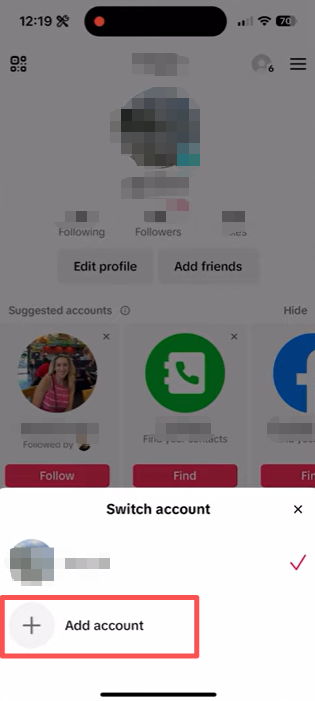
Tech Setup
The standing desk you choose should seamlessly accommodate all your tech needs. Make sure to arrange your monitors, keyboard, and mouse to promote ease of use whether you’re sitting or standing. It’s important to neatly manage cables to avoid a cluttered appearance and reduce the risk of tripping hazards. If necessary, consider investing in wireless devices to enhance the cleanliness and organization of your workspace.

Storage Solutions
Optimize storage around your standing desk by utilizing vertical space—shelves and wall-mounted units can be particularly effective in maximizing efficiency. This approach not only saves valuable floor space but also ensures that essential documents and tools are easily accessible. Think about choosing simple designs that encourage a clutter-free atmosphere and keep functionality front and center.
Lighting Tips
Proper lighting is crucial for any office space. Adjustable desk lamps provide targeted lighting that reduces screen glare and offers sufficient illumination for reading documents. Overhead lighting should complement natural light during the day and provide adequate brightness in the dark.
Decor Matching
The standing desk in your home office should blend seamlessly with the overall decor. Select a desk style and color that complements the design theme of your room. Incorporating personal touches such as plants or art pieces can naturally integrate the desk into the space, creating a pleasant and personalized workspace.
Conclusion
Incorporating a standing desk into your home office can effectively enhance your physical well-being and work efficiency. Through thoughtful space planning, proper desk positioning, and necessary comfort adjustments, your standing desk has the potential to become a fundamental element of a healthier and more dynamic workspace. Remember that the aim is not simply to add new furniture but to transform your work experience for the better.

