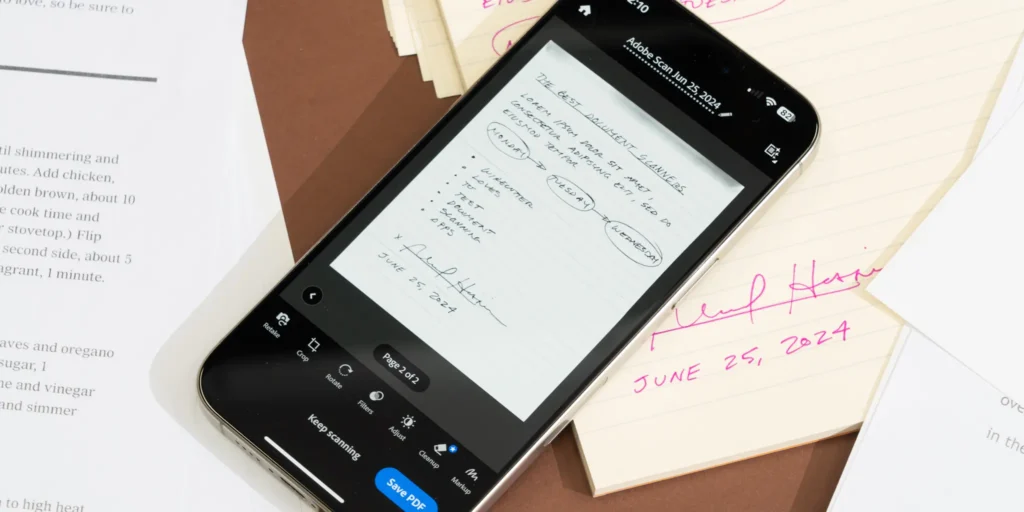In today’s fast-paced digital world, scanning documents has become easier than ever. Apps like CamScanner once ruled the market, allowing users to scan, edit, and share documents effortlessly. However, in recent years, there’s been a noticeable shift — more users are exploring CamScanner alternatives. But why are these alternatives on the rise? Let’s find out and explore the top picks worth trying in 2025.
Why Users Are Moving Away from CamScanner
While CamScanner remains a popular document scanning app, several factors have led users to look for better or safer alternatives:
1. Privacy and Security Concerns
In 2019, CamScanner faced controversy over potential malware issues in its Android version. Although the app has since been cleaned and updated, this incident raised lasting concerns about data safety. As document scanning often involves sensitive information, users now prefer apps that guarantee strong privacy protection.
2. Subscription Costs
CamScanner’s premium version can be quite expensive for regular users. Many alternatives now offer free or affordable plans with similar or even better features — making them more attractive to individuals and small businesses alike.
3. Simpler User Interface
Some users find CamScanner’s interface cluttered with ads and unnecessary tools. Alternatives like Adobe Scan and Microsoft Lens provide minimalist designs, focusing on fast and smooth scanning experiences.
4. Integration and Cloud Support
Modern users expect instant access to their files across multiple devices. While CamScanner does offer cloud support, some alternatives have better integration with platforms like Google Drive, OneDrive, and Dropbox.
Top CamScanner Alternatives in 2025
Here are some of the best apps that rival or even outperform CamScanner in features, privacy, and overall usability.
1. Adobe Scan
Best for: Professionals and students
Adobe Scan is one of the most trusted names in document scanning. It offers powerful OCR (Optical Character Recognition), which converts scanned images into editable text. Plus, it integrates seamlessly with Adobe Acrobat and Adobe Cloud, making it ideal for PDF editing and sharing.
Key Features:
- Auto-capture and edge detection
- Cloud storage and cross-device sync
- Free PDF export and editing tools
2. Microsoft Lens
Best for: Office users and businesses
Formerly known as Office Lens, this app by Microsoft is designed for productivity. It syncs perfectly with OneDrive and Microsoft 365, allowing users to digitize documents, whiteboards, and handwritten notes.
Key Features:
- Integration with Word, OneNote, and PowerPoint
- OCR functionality for text extraction
- Free and ad-free
3. Google Drive Scanner
Best for: Android users
Built directly into Google Drive, this tool offers a simple and fast way to scan documents without needing extra apps. Your scans are instantly saved to your Drive, accessible anywhere.
Key Features:
- Direct save to Google Drive
- Automatic cropping and adjustments
- Completely free
4. iScanner
Best for: Advanced document editing
iScanner is a feature-packed scanning app that offers more than just document capture. It allows users to sign, annotate, and measure objects. The app’s smart edge detection and high-quality image processing make it a favorite among business users.
Key Features:
- AI-powered scanning and OCR
- Built-in PDF editor and signature tool
- Available on both iOS and Android
5. Notebloc
Best for: Students and teachers
This app is perfect for those who take a lot of handwritten notes. Notebloc removes shadows and background noise, giving you clean and professional-looking scans. It’s also ad-free and doesn’t watermark your files — a rare advantage among free apps.
Key Features:
- No watermarks or ads
- Multi-page scanning
- Free cloud storage integration
Final Thoughts
CamScanner remains a reliable tool for document scanning, but its dominance is being challenged. With increasing concerns about privacy, affordability, and ease of use, users now have many great alternatives to choose from.
Whether you’re a student, business owner, or freelancer, tools like Adobe Scan, Microsoft Lens, and iScanner offer secure, high-quality scanning experiences without the drawbacks.
In 2025, the rise of CamScanner alternatives is not just about competition — it’s about giving users better control, convenience, and confidence over their digital documents.