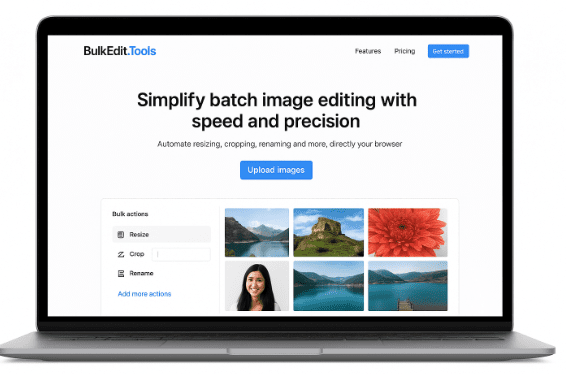
In the world of digital media, image management plays a crucial role in maintaining brand consistency, improving website performance, and saving valuable time. Whether you run an online store, manage a content marketing campaign, or handle large batches of product photos, editing each image manually can feel like an endless task. That’s where BulkEdit.Tools transforms the workflow — a simple, fast, and precise solution for bulk image resizing and cropping.
This platform eliminates the repetitive nature of editing, allowing professionals and beginners alike to optimize hundreds of images at once. Let’s explore how bulkedit.tools simplifies batch editing, enhances productivity, and delivers quality results.
The Challenge of Manual Image Editing
Before tools like BulkEdit.Tools, editing multiple images was a tedious process. Resizing or cropping each photo individually using traditional software like Photoshop or GIMP could take hours or even days.
For businesses that regularly update their websites, post on social media, or upload product images, time is money. Manually resizing images also increases the risk of human error — inconsistent aspect ratios, wrong resolutions, or uneven crops can make your visuals look unprofessional.
This is where automation becomes essential. BulkEdit.Tools was built specifically to solve these problems with simplicity, precision, and speed.
What Is BulkEdit.Tools?
BulkEdit.Tools is a browser-based platform that offers bulk editing capabilities for images, including resizing, cropping, renaming, and format conversion. It’s designed to help users handle large volumes of images efficiently, without the need for complex photo-editing knowledge.
Unlike desktop applications that require downloads and powerful hardware, BulkEdit.Tools runs entirely online. All you need is an internet connection and your image files — the rest is handled in the cloud.
With a few clicks, you can apply the same edit to hundreds of images, ensuring consistency across all visual assets.
Effortless Bulk Image Resizing
One of the standout features of BulkEdit.Tools is its bulk image resizer. This tool allows users to resize dozens or even thousands of images simultaneously. Whether you want to standardize product photos for an e-commerce platform or prepare images for a marketing campaign, this feature makes it simple.
Here’s what makes it exceptional:
- Multiple Size Options: You can resize images based on pixels, percentages, or aspect ratios.
- Maintain Quality: Even after resizing, images retain sharpness and clarity.
- Custom Dimensions: Perfect for preparing visuals for specific platforms like Instagram, Shopify, or WordPress.
- Batch Conversion: Convert all images to a uniform format while resizing (e.g., PNG to JPG).
Instead of opening every image manually, the BulkEdit.Tools resizer processes all files at once — saving hours of repetitive work.
Smart Bulk Cropping for Precision
The bulk cropping tool is another major time-saver. It allows users to select a specific crop area and apply it across all images in a batch. This feature ensures that every image maintains the same framing and composition.
For example, e-commerce sellers often need product images with identical backgrounds and dimensions to maintain a professional appearance on marketplaces like Amazon or eBay. The BulkEdit.Tools cropping feature ensures every image aligns perfectly with your brand’s visual standards.
Key Benefits of Bulk Cropping:
- Uniform image dimensions for consistency.
- Automatic centering and aspect ratio control.
- Quick adjustment preview before applying changes.
- Ideal for social media posts, advertisements, and online listings.
This level of control helps maintain visual harmony while removing the frustration of editing images one by one.
Why Choose BulkEdit.Tools for Bulk Image Tasks
1. Time Efficiency
With its automated process, BulkEdit.Tools can resize and crop hundreds of images in a fraction of the time traditional software would take. It’s perfect for busy marketers, photographers, and content creators.
2. Simple and User-Friendly Interface
The platform’s interface is intuitive, clean, and beginner-friendly. You don’t need to be a photo editing expert — the step-by-step process makes everything straightforward.
3. Cloud-Based Convenience
Because everything runs online, you don’t need to install heavy software or worry about system compatibility. All tasks are completed in the browser, which also frees up your computer’s processing power.
4. Consistent Quality
BulkEdit.Tools ensures that every image maintains professional quality. Unlike many online tools that compress images excessively, this platform preserves clarity, detail, and color accuracy.
5. Secure Processing
Security is a top priority. Images are processed in real-time and automatically deleted after completion. This ensures that private or commercial photos remain confidential.
Practical Use Cases
E-commerce:
Sellers can prepare hundreds of product photos with identical dimensions and white backgrounds, improving their online store’s visual appeal and SEO performance.
Marketing Teams:
Marketers can optimize images for different digital platforms, ensuring each post, ad, or banner fits the correct size requirements.
Bloggers and Web Developers:
Website owners can resize and crop visuals for faster page loading, which enhances user experience and search engine ranking.
Photographers:
Event and portrait photographers can quickly prepare proofing galleries or online portfolios by resizing large batches of images simultaneously.
Pros and Cons
Pros:
- Handles large batches of images efficiently
- Preserves image quality after resizing and cropping
- Easy-to-use, no installation required
- Affordable credit-based pricing model
- Secure, temporary cloud storage
Cons:
- Requires an internet connection to operate
- Limited to image tasks (no video or text editing)
- No offline editing support
Pricing and Accessibility
BulkEdit.Tools uses a credit-based system. Instead of locking users into subscriptions, it allows them to buy credits only when they need to process images. This model is cost-effective for freelancers, small businesses, and occasional users.
Additionally, because the platform is web-based, it works on any device — Windows, macOS, or even mobile browsers — making it extremely versatile.
Final Thoughts
BulkEdit.Tools brings automation, precision, and speed to bulk image editing. It eliminates the frustration of manual resizing and cropping, allowing professionals to focus more on creativity and less on repetitive tasks.
Whether you’re managing hundreds of e-commerce listings or organizing digital assets for a campaign, BulkEdit.Tools ensures that your images are perfectly sized, consistent, and ready to publish.
In short, if your workflow depends on processing large numbers of images efficiently, BulkEdit.Tools is one of the smartest and most reliable online solutions available today.
