Have you ever thought about how to create multiple TikTok accounts? Many users want a second account for business, hobbies, or different audiences. If you still don’t know how, this guide will show you the safe and correct way to do it. We will walk you through the simple steps on the official app and explain the common difficulties you might face. More importantly, we will share proven methods to protect your accounts from bans. Let us get started and unlock your potential on TikTok.
Can You Have Multiple TikTok Accounts?
The answer is YES, you can have multiple TikTok accounts. Officially, TikTok allows each user to create up to three accounts on a single device. This means you can have a personal account, a business profile, and another for a special interest. Understanding this rule is the first step in learning how to create multiple TikTok accounts safely. This official feature gives you the flexibility to reach different audiences or explore various content styles without mixing them up. Next, we will show you exactly how to make your second account.
How to Make a Second TikTok Account on the Official App
Using the official TikTok app to create a second account is straightforward. Here is a quick overview of the steps to make a second TikTok account directly within the app:
- Open your TikTok app and log in to your current account.
- Go to your Profile page by tapping the person icon in the bottom-right corner.
- Tap the drop-down arrow next to your username at the top of the screen.
- Scroll down and select Add account.
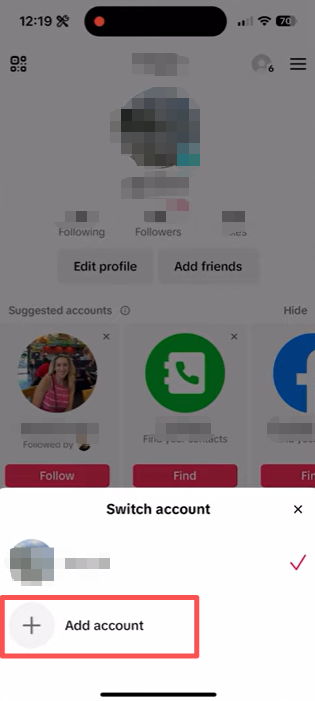
- Choose to either create a new account or log in to an existing one, and follow the on-screen prompts to complete the setup.
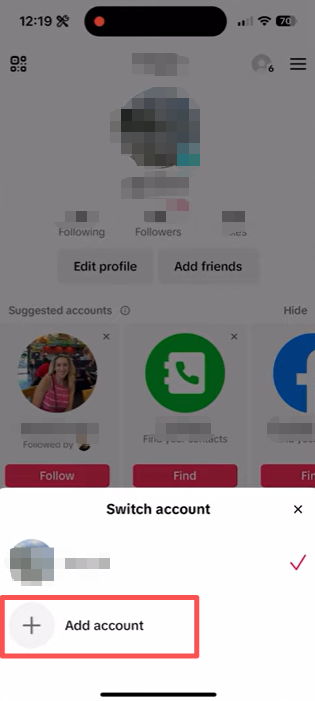
Officially, TikTok permits you to have up to three accounts on a single device using this method. You can easily switch between these accounts anytime from your profile page, allowing you to manage different personas or purposes with ease.
Difficulties When Trying to Create Multiple TikTok Accounts
Creating multiple TikTok accounts can present some real challenges. The platform’s systems are designed to detect and link accounts it believes are controlled by one person. If you create several profiles carelessly, you might face shadowbans or even permanent bans.
TikTok tracks many data points to identify linked accounts. The main factors include:
- IP address. This is a unique identifier for your network connection.
- Device information. This covers your phone’s model, operating system, and unique device IDs.
- Browser fingerprint. This is a combination of your browser type, version, screen resolution, time zone, language, and installed fonts.
When TikTok sees multiple accounts sharing the same IP, device, or fingerprint, it flags them. This makes it risky to manage multiple TikTok accounts from a single device or network. Understanding these risks is the first step to avoiding them.
How to Make Multiple TikTok Accounts Without Getting Banned
To safely create multiple TikTok accounts without triggering bans, the most effective method combines using proxy services and anti-detect browsers. By employing proxies, you mask your real IP address, while anti-detect browsers spoof your digital fingerprint.
IPcook: The Best Proxy Service to Secure Your Accounts
IPcook is a professional proxy service designed to help users manage multiple online accounts securely. It is particularly valuable for social media managers, e-commerce sellers, and data analysts who need to operate several profiles without detection. With clean, legitimate IP addresses assigned to your accounts, IPcook routes your internet connection through its vast network of residential IPs. This makes activities appear natural to platforms like TikTok. This is critical when it comes to how to create multiple TikTok accounts.
Key features of IPcook:
- Extensive IP Pool & Global Coverage: IPcook offers access to over 55 million IPs spanning more than 185 geographical locations. This ensures you can obtain IPs from virtually any required country or city, and provides excellent flexibility for global operations.
- High Anonymity (Elite Proxies): The service provides elite proxy servers that ensure maximum privacy. All requests are stripped of any proxy-indicating headers. This means your connection looks exactly like a regular residential user’s, offering a high level of stealth.
- High Concurrency Capability: IPcook TikTok proxy supports managing a large number of tasks simultaneously. Each account defaults to supporting 500 concurrent threads, and this capacity can be scaled up to an impressive 100,000 concurrent connections to meet demanding business needs.
- High-Speed Performance: With a global average response time of less than 0.5 seconds and speeds as low as 50ms in mainstream regions, IPcook ensures that your account management and data tasks run smoothly and efficiently without frustrating lag.

Anti-Detect Browser: Your Reliable Tool for Fingerprints
An anti-detect browser is a special tool that hides your digital fingerprint. Every time you go online, websites can see details like your browser type, screen size, and fonts. This information will create a unique profile that can identify you. Anti-detect browsers can create separate browser profiles for you, each with its own unique fingerprint. This makes it seem like each profile is a different person using a different computer.
For social media managers, this is very useful. It lets you safely create and manage multiple TikTok accounts. It will not link your accounts together because each one looks like it is from a separate device. This helps you avoid bans and keep all your accounts secure to the greatest extent.
Detailed Steps to Create Multiple TikTok Accounts
Now that you understand the tools needed, you can follow these detailed steps to create your accounts securely. First, let us go through the detailed steps to set up IPcook proxies.
Step 1: Go to the IPcook website and sign up for an account.

Step 2: Go to the Buy Proxies tab on the left sidebar. Click Top Up to add funds to your account, then select a proxy plan based on your preferred country, protocol, and data amount.

Step 3: Open the Setup Proxies page. Choose your settings, such as country, city/state, protocol, and rotation mode. If you want to allocate data or allow multiple users, create a sub-account and assign data limits. After setting these parameters, scroll down and click Generate. The system will generate IP credentials for you.
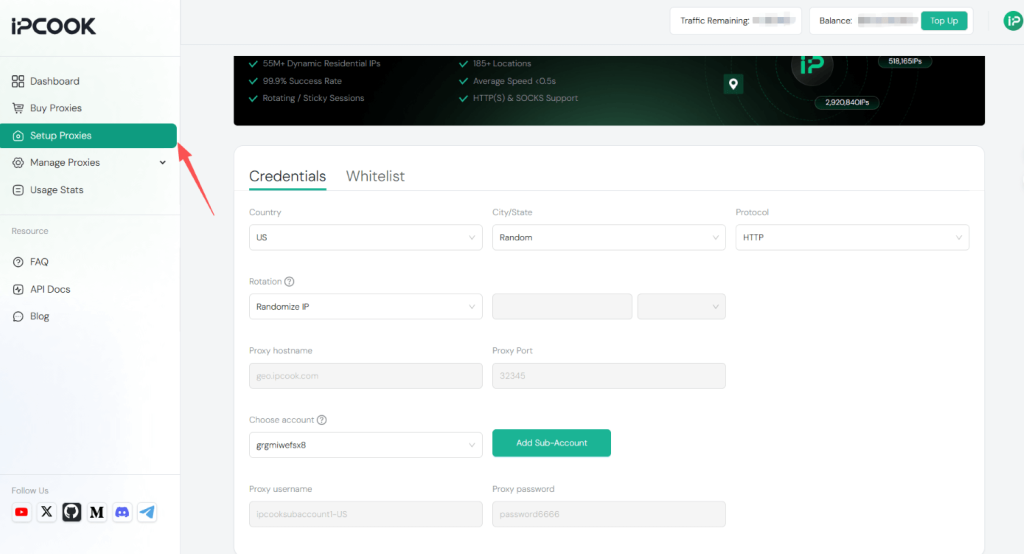
After obtaining your proxy information, integrate it with an anti-detect browser to create secure TikTok accounts.
- Create a New Browser Profile: Open your anti-detect browser and click New Profile or Create Environment.
- Set Browser Fingerprint: Configure the fingerprint parameters for this new profile. You can often use a default setting or customize details like the operating system, screen resolution, time zone, and language to match the geographic location of your proxy IP.
- Add Proxy Information: In the profile settings, find the proxy configuration section. Select the proxy type, and enter the IP address, port, username, and password you obtained from IPcook.
- Save and Launch: Once the proxy tests successful, save the profile. You can now launch this isolated browser environment. It will use the new digital fingerprint and IP address. At this point, you can securely manage multiple TikTok accounts.
Why Would You Need Multiple TikTok Accounts?
There are actually many practical reasons for learning how to create multiple TikTok accounts. Here are some of the most common reasons users choose to make multiple TikTok accounts.
- Separate Personal and Professional Life
Many people want a personal account for friends and family. A second account can be dedicated to their business, brand, or professional content. This keeps your work and private interactions distinct and organized.
- Target Different Audiences or Interests
You might have more than one passion, like cooking and fitness. Creating separate accounts for each niche allows you to build a dedicated community. Your content stays focused, which helps you connect with the right followers for each topic.
- Test Content Strategies
For creators and marketers, having multiple TikTok accounts is a powerful tool for experimentation. You can test different video styles, posting times, or content themes on each account. This approach provides valuable data on what resonates best with your audience without risking your main account’s performance.
- Run Regional or Localized Campaigns
If your business operates in different countries or cities, localized accounts are very effective. You can tailor your content, language, and trends to a specific geographic audience. This strategy makes your marketing more relevant and engaging for each local community.
- Maintain Privacy for Specific Content
You might want to explore a hobby or share opinions anonymously. A separate account lets you engage with these interests without linking them to your primary identity. It is a safe way to express yourself freely.
Best Practices to Manage Multiple TikTok Accounts
Managing multiple TikTok accounts safely requires more than just creating them. A set of practices will keep your accounts secure and help each one grow. Here are some essential rules to follow.
- Use separate devices or browser profiles. Avoid frequent switching between all your profiles on a single device. Instead, use separate devices for different accounts. For web access, an anti-detect browser is the safest method to maintain this separation, as it creates a unique digital fingerprint for each account.
- Tailor your content and strategy. Each of your multiple TikTok accounts should have a clear focus and target audience. Create a distinct content style and posting schedule for each profile. This helps TikTok’s algorithm understand and recommend each account to the right viewers.
- Schedule your posts wisely. Do not publish content for all your accounts at the exact same time. Stagger your posts throughout the day to mimic organic user behavior. A content calendar can often help you plan effectively and maintain a consistent presence for each account.
- Use secure and reliable tools. For long-term management, investing in good proxies and specialized browser software is essential. These tools help hide your digital footprint and prevent account linking. This proactive approach is the safest way to manage multiple TikTok accounts without getting flagged.
- Act like a real user on each account. Spend time watching videos, liking content, and following other users on each profile. Genuine, organic activity makes each account appear more natural and trustworthy to the platform.
FAQs About Multiple TikTok Accounts
Q1: Can you have multiple TikTok accounts with the same email?
No, you cannot have multiple TikTok accounts with the same email address. TikTok’s policy requires each account to be linked to a unique email. If you try to use an email that’s already associated with an existing account, the system will prompt you to provide a different one. In addition to email, you’ll also need to use a different phone number if you want to create a second TikTok account.
Q2: Is it legal to have multiple TikTok accounts?
Yes, it is legal and within TikTok’s official rules to have multiple accounts. The platform explicitly allows users to create and manage several accounts. As long as the accounts are not used for activities that violate TikTok’s community guidelines, such as harassment or spam.
Q3: Will TikTok ban you for having multiple accounts?
Not exactly. TikTok typically does not ban accounts simply for having multiple accounts owned by one user. However, it may restrict or ban your accounts if they are used to evade a previous ban, or if they exhibit suspiciously similar behavior that suggests they are part of a coordinated, inauthentic operation. To minimize risks, it can be aided by using tools like residential proxies to assign a unique, clean IP to each profile.
Conclusion
This guide has provided a clear path for anyone who wants to learn how to create multiple TikTok accounts. We have covered everything from official setup methods to advanced protection strategies. The key to long-term account security lies in masking your digital footprint effectively. The most reliable approach combines a quality proxy service with an anti-detect browser. For optimal results, we recommend using IPcook for clean residential IPs, along with a compatible anti-detect browser, to manage your accounts safely and efficiently.

