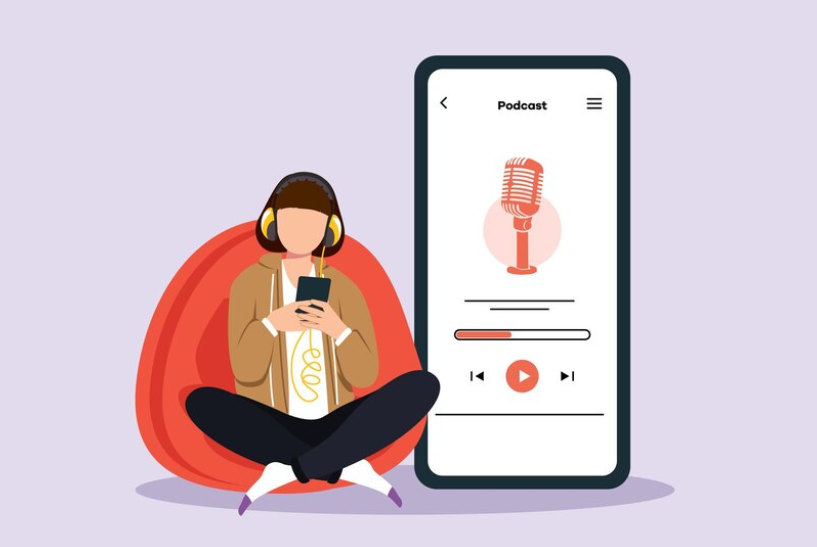Spotify Premium APK is popular among users who want to enjoy Spotify’s premium features without a subscription. With this modified app, users can experience ad-free music, unlimited skips, offline downloads, and high-quality audio without paying monthly fees. However, because Spotify Premium APK is not an official release and is typically downloaded from third-party sources, it comes with certain risks. In this article, we’ll look at ways to stay safe while using Spotify Premium APK and avoid potential security, legal, and device issues.
Understanding the Risks of Spotify Premium APK
Before diving into safety tips, it’s essential to understand the potential risks associated with using modified apps like Spotify Premium APK:
- Security Risks: Since APK files are typically downloaded from unofficial sources, they can sometimes contain malware or viruses that can harm your device or compromise your personal information.
- Legal Concerns: Using Spotify Premium APK is against Spotify’s terms of service, as it provides premium features without a subscription. Spotify actively discourages the use of modified apps and can suspend or ban accounts detected using them.
- Lack of Updates: Unlike the official app, which receives regular updates to improve security and features, modified APKs may not be updated as frequently. This can lead to compatibility issues or leave you vulnerable to security flaws.
By taking the necessary precautions, you can minimize these risks and use Spotify Premium APK more safely.
Tips for Staying Safe While Using Spotify Premium APK
Here are some essential tips to keep in mind:
1. Download Only from Reputable Sources
- One of the first steps to staying safe is ensuring that you download the APK from a trusted source. Reliable websites often check files for malware or suspicious code before hosting them. Avoid unfamiliar sites or pop-up ads promoting APK downloads, as these are more likely to contain malicious files.
- Research forums or communities where people share verified links to safe APKs. Some communities screen APKs for security before posting them, which adds an extra layer of safety.
2. Scan the APK File Before Installing
- Even if you download from a trusted source, it’s a good idea to scan the APK file with mobile antivirus software. Many antivirus apps, such as Avast, Bitdefender, and Malwarebytes, can check APK files for malware before installation.
- Alternatively, use an online tool like VirusTotal, where you can upload the APK file for a thorough security scan to detect any hidden malware.
3. Use a Secondary Spotify Account
- Spotify can detect when users are accessing the service with unauthorized apps and may ban accounts involved. To protect your primary Spotify account, create a secondary account exclusively for Spotify Premium APK use. This way, if Spotify detects the modified app and suspends the account, your main profile remains safe.
4. Avoid Granting Unnecessary Permissions
- When installing Spotify Premium APK, pay close attention to the permissions it requests. Many modified apps ask for permissions they don’t need, which could be a red flag. For example, a music app shouldn’t need access to your contacts or messages.
- Decline permissions that seem unrelated to the app’s purpose, as these could be signs of malicious intent. For added control, use a permissions manager app to review and block any questionable access requests.
5. Update the APK Regularly
- Security updates are crucial for any app, but modified APKs often lack automatic updates. To ensure you’re using the most recent version, check for new versions of the APK periodically on reputable sites.
- Using the latest version reduces the likelihood of bugs, crashes, or outdated code vulnerabilities that could be exploited by hackers.
6. Use a VPN for Extra Privacy
- A Virtual Private Network (VPN) encrypts your internet connection, making it harder for anyone to track your online activity. Using a VPN can mask your IP address, adding a layer of privacy while using Spotify Premium APK. It’s especially useful if you’re accessing Spotify Premium APK in a region where it’s unavailable or restricted.
- Popular VPN services include NordVPN, ExpressVPN, and CyberGhost. Free VPNs are also available, but they may lack the same level of security and privacy as paid options.
7. Keep Device Security Up-to-Date
- Ensure that your Android device’s security settings are up-to-date. This includes having the latest operating system updates installed, as these often contain patches for vulnerabilities that could otherwise be exploited by malware.
- Enabling Google Play Protect, which scans apps for harmful behavior, can also help protect your device from malicious APK files. Though Google Play Protect might flag Spotify Premium APK as suspicious, it’s still a good tool to keep an eye on overall security.
8. Understand the Legal Implications
- It’s essential to be aware that using Spotify Premium APK is a violation of Spotify’s terms of service. Spotify actively monitors for unauthorized app usage and can issue bans to accounts that engage with these apps. If your account gets flagged, you may lose access to it permanently.
- While modified APKs are widely used, knowing the risks allows you to make an informed decision. Using an APK to bypass subscriptions deprives Spotify of revenue that supports the platform, artists, and content creators, so it’s good to be mindful of these ethical considerations.
9. Consider Alternatives to Spotify Premium APK
- If you’re looking for a premium experience without the cost, Spotify offers a free version with ads, which is safer and within the platform’s terms. Alternatively, many music streaming platforms like Apple Music, YouTube Music, and Amazon Music offer free trials for their premium services, allowing you to explore different options risk-free.
- Some of these services offer discounts for students or family plans, making premium streaming more affordable and reducing the need to resort to modified apps.
Final Thoughts
While Spotify Premium APK offers a tempting array of features without a subscription fee, using it comes with potential security, legal, and ethical risks. By following these safety tips—such as downloading from trusted sources, scanning files, using a VPN, and keeping device security up-to-date—you can reduce the risks associated with modified apps.