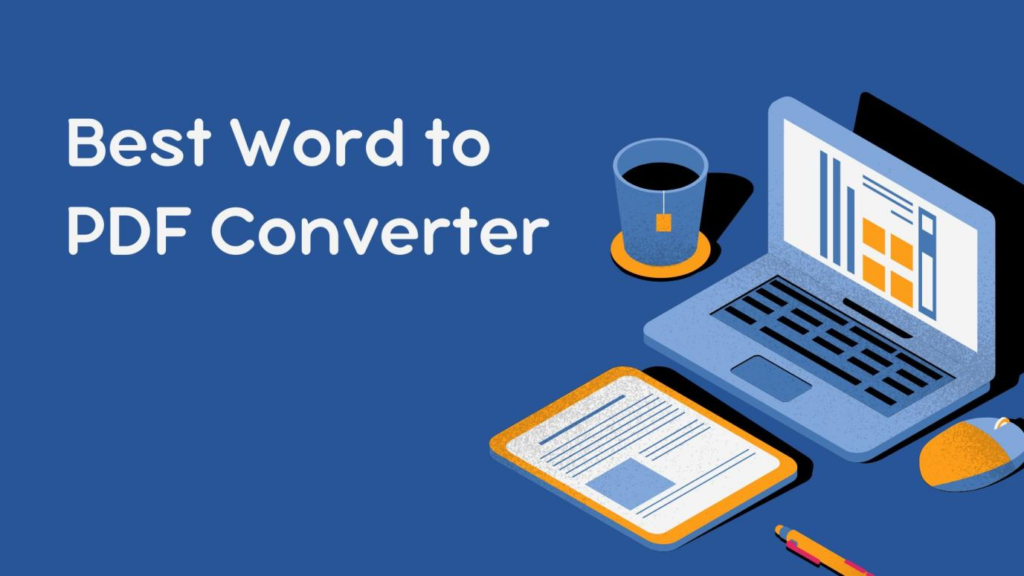You may need to convert a Word document to a PDF to maintain the integrity of the content on the document and have a more professional presentation. This is because PDF format ensures that your data is accessible on any device without the need to alter the formatting and therefore is an ideal format for professional documents. You also get the added benefit of security features such as document encryption and password protection which can be essential when dealing with sensitive data.
This article will introduce you to the 7 best Word to PDF converter to help make the conversion process smoother and easier.
The Best 7 Word to PDF Converters that You Should Know
The following are 7 of the best Word to PDF converters along with their key features, pros, and cons;
1. Afirstsoft PDF
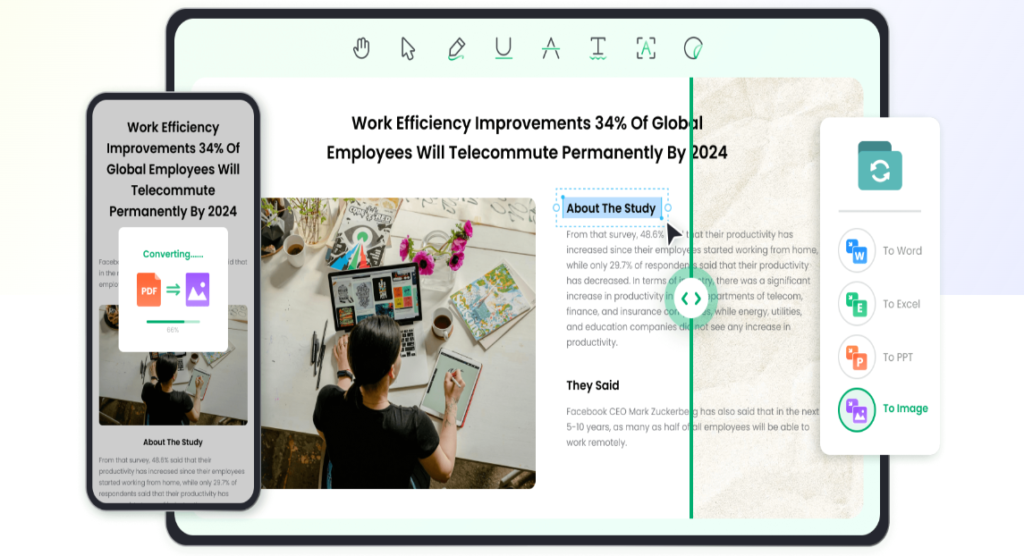
Afirstsoft PDF is an easy-to-use and versatile PDF management tool with robust PDF conversion tools. It is compatible with various platforms including Windows, macOS, Android, Web and iOS, making it easy to convert your documents on any device.
Key Features
· It supports batch Word to PDF conversion.
· The conversion of high quality ensures you retain the formatting and layout of the original document.
· It supports to read, annotate, edit, create, and organize PDFs.
· Comes with powerful AI tools to analyse and summarize PDF files.
Pros
· The simple, intuitive user interface makes it an efficient way to convert Word to PDF.
· The conversion is very high quality.
· It comes with additional PDF management tools.
· One Afirstsoft PDF account can be used on all platforms.
· Free for trial and affordable to upgrade to the Pro version.
Cons
· Linux system is not supported.
2. Microsoft Word
Price: Microsoft 365 Personal: $69.99/year or Microsoft 365 Family: $99.99/year.
Microsoft Word can also be used to convert Word documents to PDF format using a built-in feature that allows users to save Word documents in PDF format. It is part of the Microsoft Office Suite and it is available on all macOS, Windows and most web browsers.
Key Features
· Easy export of Word to PDF
· The original format and layout is retained
· It offers basic encryption and password protection features
Pros
· Accessible on most devices
· The interface is easy to use
· You can edit the document easily before the conversion
Cons
· You need a Microsoft Office subscription to use it
· It lacks advanced PDF editing tools
3. Nitro Pro
Price: One-time purchase: $179.99.
Nitro Pro is a professional PDF editor that comes with all the features necessary to create, convert, and edit PDFs.
Key Features
· Batch conversion of Word to PDF
· It has advanced editing and annotation features
· Also comes with advanced document protection features including encryption and digital signatures
Pros
· It has a comprehensive suite of editing tools
· High speed even with batch processing
· The converted document retains its layout and formatting
Cons
· It is one of the most expensive PDF tools on the market
· Its user interface can be complex for beginners.
4. Online2PDF
Price: Free
Online2PDF is a Word-to-PDF converter that is free and easily accessible on any browser. It is the go-to solution if you don’t want to download any programs on your computer.
Key Features
· Online Conversion is free
· It supports batch conversions
· There are basic editing and PDF merging capabilities
Pros
· Basic conversion is completely free
· Accessible on any device that is connected to the internet
· You don’t need to install any software to use it
Cons
· Data security is not guaranteed
· The speed of the conversion process depends on the internet connection
· It lacks advanced document editing capabilities
5. HiPDF
Pricing: Monthly subscription: $6/month or Annual subscription: $48/year.
HiPDF is another easily accessible online solution if you want to convert Word to PDF without needing to install software on your computer.
Key Features
· Offers batch processing capabilities
· Cloud integration with all major document cloud services
· Supports additional output formats
Pros
· The interface is easy to navigate
· It offers a wide range of PDF conversion and editing tools
· It is available on any device
Cons
· The free version is limited in capability
· Doesn’t guarantee data protection
6. UPDF PDF Editor
Pricing: Monthly subscription: $7.99/month or Annual subscription: $59.99/year.
UPDF PDF Editor is a comprehensive PDF tool that offers a wide range of tools including conversion, editing, and annotation. It is accessible in Windows and macOS.
Key Features
· Word-to-PDF conversion is of high quality
· Offers a wide array of PDF editing tools
· You can use its numerous encryption features to protect sensitive data
· Offers batch processing
Pros
· The original formatting and layout are maintained
· It comes with a full suite of PDF editing and annotation tools
· A simple user interface makes it easy to use
Cons
· You have to purchase a subscription to access advanced features
· It is not available on all platforms
7. WPS Office
Pricing: Free version with ads or a Premium subscription: $29.99/year.
WPS Office is a range of productivity tools accessible on Linux, Windows, macOS, Android, and iOS. One of its most useful tools is the Word to PDF converter although it does offer a lot of other tools.
Key Features
· Conversion of Word to PDF is direct
· Supports batch processing
· Comes with PDF editing and annotation tools
Pros
· It is available on all platforms
· There are a lot of PDF editing tools
· It is affordable as compared to similar tools
Cons
· The free version includes ads
· Its cloud-based features may not be secure
How to Convert Word to PDF with Afirstsoft PDF
Step 1: Open Afirstsoft PDF on your computer and click on “Convert” in the main window. This will allow you to select the Word document that you want to convert to PDF.
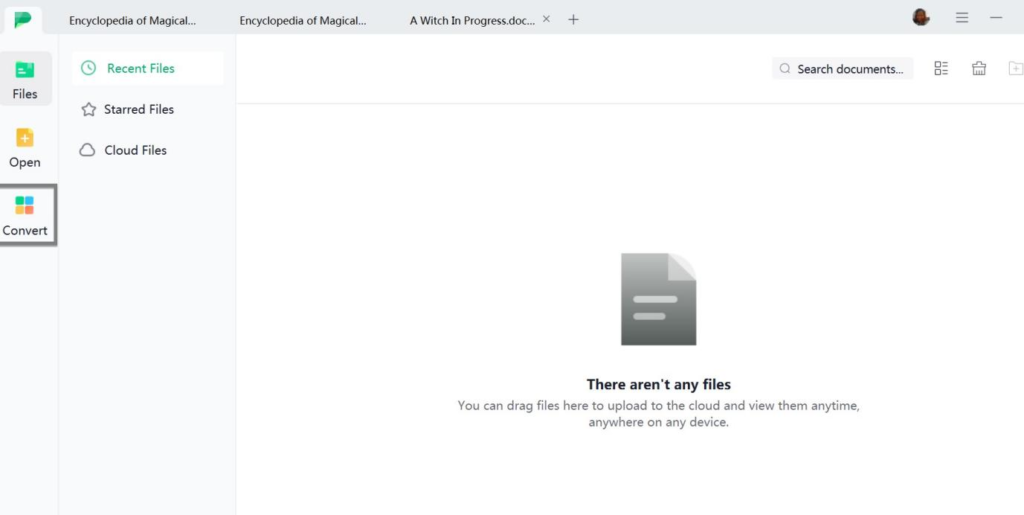
Step 2: With the document selected, you should see several options in the “Convert” popup window that appears. Select the output format as “PDF”, choose an output folder to save the converted file, and then click “Convert” to complete the conversion.

Conclusion
Each of the 7 tools above can be useful for converting Word to PDF and offers unique features and benefits. When choosing the best tool consider platform compatibility, pricing, ease of use, and specific features. Afirstsoft PDF is a recommended tool as it ensures high-quality, fast, and efficient PDF management.