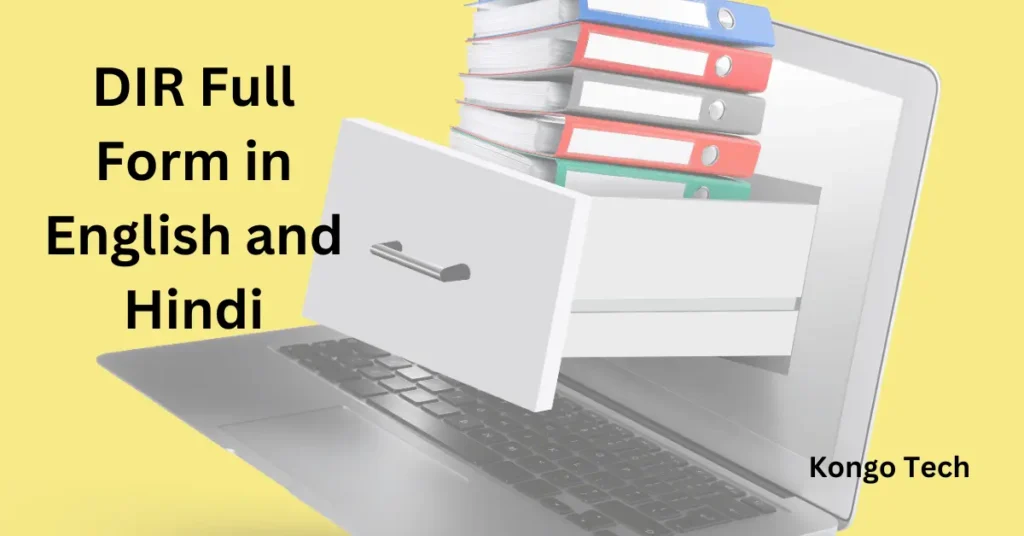Hey there! If you’ve ever used a computer or a smartphone, you might have come across the DIR full form without really knowing what it means.
Whether you’re trying to get a handle on your file system or just curious about tech jargon, understanding the “DIR Full Form” can be quite handy.
In this post, we’ll break down what DIR stands for, why it’s important, and how it fits into the world of computing.
Let’s dive in and clear up any confusion about this simple yet useful term!
What Does DIR Full Form Stand For?
The DIR full form stands for “Directory.” In computing, a directory is a crucial element of the file system that helps organize and manage files.
A directory, often referred to as a folder in many operating systems, is essentially a container that holds files and other directories. This hierarchical structure allows users to group related files together, making it easier to locate and manage them.
Here’s a closer look at the concept of a directory:
- Organization: Directories help keep files organized by grouping them into categories. For example, you might have a directory for “Documents,” another for “Pictures,” and another for “Music.” Each of these directories can contain various files and even subdirectories, which further categorize the contents.
- Hierarchy: Directories are structured in a hierarchical manner. This means that directories can contain other directories, creating a tree-like structure. The top level is often referred to as the “root” directory, and from there, you can have multiple levels of subdirectories. For instance, within your “Documents” directory, you might have subdirectories like “Work” and “Personal.”
- Access and Management: Using directories simplifies file access and management. By navigating through directories, you can find and open specific files without having to sift through a massive list of all your files. This structure also helps in organizing data logically, making it easier to back up or transfer files.
- Command Line Usage: In command-line interfaces, such as the Command Prompt on Windows or the terminal on Unix-based systems, the DIR command is used to display the contents of a directory. When you type “DIR” followed by a path, it lists all the files and subdirectories contained within that directory.
- System Efficiency: Directories contribute to system efficiency by keeping file systems organized and reducing the time it takes to locate files. This organization is essential for both everyday users and systems managing large volumes of data.
In summary, a directory is a fundamental part of any file system, providing structure and organization to how files are stored and accessed. Whether you’re saving a document, organizing photos, or managing software, directories play a key role in keeping everything in order.
DIR Full Form in English
In English, DIR stands for “Directory.” A directory is a key concept in computer systems and digital storage, serving as a fundamental way to organize and manage files and other directories. Here’s a detailed look at what “Directory” entails:
What is a Directory?
A directory, often referred to as a folder, is a special type of file system object used to organize files and other directories. It acts as a container, grouping related files and directories together to create a structured and accessible file system.
Key Features of a Directory
Organizational Structure
- Hierarchy: Directories are arranged in a hierarchical structure. This means you can have a main directory (also known as the root directory) and within it, you can create subdirectories. Each subdirectory can also contain files and further subdirectories. This tree-like structure helps in logically organizing and managing data.
- Naming: Each directory has a name that usually reflects its contents or purpose, such as “Documents,” “Photos,” or “Projects.” This naming convention makes it easier to identify and navigate through various directories.
Functionality
- File Management: Directories allow users to manage files by grouping them into categories. For example, a “Work” directory might contain files related to professional projects, while a “Personal” directory could hold personal documents and photos.
- Path Navigation: Directories use paths to define the location of files. For instance, if you have a file named “report.docx” in a directory named “Work” within “Documents,” the full path to that file might be “C:\Users\YourName\Documents\Work\report.docx”. This path tells the system where to find the file.
Command Line Operations
DIR Command: In command-line interfaces like Command Prompt in Windows or terminals in Unix-based systems, the “DIR” command is used to list the contents of a directory. When you type “DIR” followed by a directory path, it displays all the files and subdirectories within that directory. For example, typing “DIR C:\Users\YourName\Documents” will show all items located in the “Documents” directory.
System Management
Efficiency: By using directories, file systems can manage and locate files more efficiently. Instead of having a single, long list of files, directories help in organizing files into manageable groups, which speeds up file retrieval and system navigation.
Usage in Different Systems
Operating Systems: Directories are used across various operating systems, including Windows, macOS, and Linux. While the exact implementation and terminology might differ slightly, the concept remains the same—organizing and managing files through a hierarchical structure.
In summary, the DIR full form, “Directory,” refers to an essential component of file systems that organizes files and other directories into a structured and hierarchical format. This organization helps users efficiently manage, access, and navigate their digital files and data.
DIR Full Form in Hindi
DIR का पूरा नाम हिंदी में “डायरेक्टरी” (Directory) होता है। कंप्यूटर सिस्टम और डिजिटल स्टोरेज में डायरेक्टरी एक महत्वपूर्ण तत्व है जो फ़ाइलों और अन्य डायरेक्टरीज़ को व्यवस्थित और प्रबंधित करने के लिए उपयोग किया जाता है। यहाँ “डायरेक्टरी” के बारे में विस्तार से जानकारी दी गई है:
डायरेक्टरी क्या है?
डायरेक्टरी, जिसे अक्सर “फोल्डर” भी कहा जाता है, एक विशेष प्रकार का फ़ाइल सिस्टम ऑब्जेक्ट है जो फ़ाइलों और अन्य डायरेक्टरीज़ को व्यवस्थित करने के लिए प्रयोग किया जाता है। यह एक कंटेनर के रूप में काम करता है, जो संबंधित फ़ाइलों और डायरेक्टरीज़ को एक साथ समूहित करता है, ताकि एक संरचित और सुलभ फ़ाइल सिस्टम तैयार किया जा सके।
डायरेक्टरी की प्रमुख विशेषताएँ:
संगठनात्मक संरचना
- हाइरार्की: डायरेक्टरीज़ एक हाइरार्किकल संरचना में व्यवस्थित होती हैं। इसका मतलब है कि आप एक मुख्य डायरेक्टरी (जिसे रूट डायरेक्टरी भी कहा जाता है) बना सकते हैं और इसके अंदर उप-डायरेक्टरीज़ भी बना सकते हैं। प्रत्येक उप-डायरेक्टरी में फ़ाइलें और अन्य डायरेक्टरीज़ हो सकती हैं। यह ट्री जैसी संरचना डेटा को तार्किक रूप से व्यवस्थित करने में मदद करती है।
- नामकरण: प्रत्येक डायरेक्टरी का एक नाम होता है जो सामान्यतः इसके सामग्री या उद्देश्य को दर्शाता है, जैसे “डॉक्यूमेंट्स,” “फोटोस,” या “प्रोजेक्ट्स।” इस नामकरण की पद्धति से डायरेक्टरीज़ को पहचानना और उनमें नेविगेट करना आसान हो जाता है।
कार्यात्मकता
फ़ाइल प्रबंधन: डायरेक्टरीज़ फ़ाइलों को श्रेणियों में व्यवस्थित करने की अनुमति देती हैं। उदाहरण के लिए, एक “वर्क” डायरेक्टरी में पेशेवर प्रोजेक्ट्स से संबंधित फ़ाइलें हो सकती हैं, जबकि “पर्सनल” डायरेक्टरी में व्यक्तिगत दस्तावेज़ और फ़ोटो हो सकते हैं।
पथ नेविगेशन: डायरेक्टरीज़ पथ का उपयोग फ़ाइलों के स्थान को परिभाषित करने के लिए करती हैं। उदाहरण के लिए, यदि आपकी “डॉक्यूमेंट्स” डायरेक्टरी के अंदर “वर्क” डायरेक्टरी में एक फ़ाइल “report.docx” है, तो उस फ़ाइल का पूरा पथ हो सकता है “C:\Users\YourName\Documents\Work\report.docx।” यह पथ सिस्टम को बताता है कि फ़ाइल कहाँ स्थित है।
कमांड लाइन ऑपरेशन
DIR कमांड: कमांड-लाइन इंटरफेस जैसे कि Windows में Command Prompt या Unix आधारित सिस्टम में टर्मिनल में, “DIR” कमांड का उपयोग डायरेक्टरी की सामग्री को सूचीबद्ध करने के लिए किया जाता है। जब आप “DIR” टाइप करते हैं और उसके बाद एक पथ डालते हैं, तो यह उस डायरेक्टरी में मौजूद सभी फ़ाइलों और उप-डायरेक्टरीज़ को प्रदर्शित करता है। उदाहरण के लिए, “DIR C:\Users\YourName\Documents” टाइप करने पर “Documents” डायरेक्टरी में सभी आइटम दिखाई देंगे।
सिस्टम प्रबंधन
- कुशलता: डायरेक्टरीज़ का उपयोग करके फ़ाइल सिस्टम को अधिक कुशलता से प्रबंधित किया जा सकता है। एक लंबी फ़ाइल सूची की बजाय, डायरेक्टरीज़ फ़ाइलों को व्यवस्थित समूहों में विभाजित करने में मदद करती हैं, जिससे फ़ाइल की खोज और सिस्टम नेविगेशन तेजी से किया जा सकता है।
विभिन्न सिस्टमों में उपयोग: - ऑपरेटिंग सिस्टम: डायरेक्टरीज़ विभिन्न ऑपरेटिंग सिस्टमों में उपयोग की जाती हैं, जैसे कि Windows, macOS, और Linux। जबकि सटीक कार्यान्वयन और टर्मिनोलॉजी थोड़ी भिन्न हो सकती है, अवधारणा समान रहती है—फ़ाइलों को एक संरचित और हाइरार्किकल प्रारूप में व्यवस्थित करना।
संक्षेप में, DIR का पूरा नाम “डायरेक्टरी” है, जो फ़ाइल सिस्टम का एक महत्वपूर्ण घटक है जो फ़ाइलों और अन्य डायरेक्टरीज़ को एक संरचित और हाइरार्किकल प्रारूप में व्यवस्थित करता है। यह संगठन फ़ाइलों और डेटा को प्रबंधित करने और एक्सेस करने में महत्वपूर्ण भूमिका निभाता है।
You may also like it:
RTO Full Form in English and Hindi
LPA Full Form in English and Hindi
WYD Full Form in English and Hindi
LVDT Full Form in English and Hindi
WBY Full Form in English and Hindi
FAQs
What is a directory in computing?
A directory, also known as a folder, is a system container used to organize and store files and other directories. It helps in managing and accessing files efficiently by grouping them into a structured format.
How do I use the DIR command?
The DIR command is used in command-line interfaces to list the contents of a directory. By typing “DIR” followed by a directory path (e.g., DIR C:\Users\YourName\Documents), you can see all the files and subdirectories within that directory.
Can directories be nested within each other?
Yes, directories can be nested. This means you can have directories inside other directories, creating a hierarchical structure. For example, you can have a “Projects” directory with subdirectories like “2024” and “Completed.”
What is the difference between a directory and a file?
A directory is a container used to organize files and other directories, while a file is an individual piece of data or document. Directories help in grouping related files together, making it easier to manage and access them.
Are directories the same across different operating systems?
The concept of directories is consistent across various operating systems, including Windows, macOS, and Linux. Although the commands and interfaces might differ, the basic idea of organizing files into directories remains the same.
Conclusion
In a nutshell, the DIR full form stands for “Directory.” It’s a fundamental part of how we organize and manage files on our computers and digital devices.
Whether you’re saving documents, photos, or any other type of file, directories help keep everything neatly organized and easy to find.
By grouping files into folders and using paths to navigate them, directories make managing your digital life much simpler.
So next time you see “DIR” or use it in a command, you’ll know it’s all about keeping your files in order and making your computer work efficiently!
Extra Points
- Versatility: Directories aren’t just for your computer; they’re also used in various software applications and online services to keep things organized. For instance, email clients use directories (or folders) to manage your messages.
- Easy Navigation: Understanding how directories work can make it much easier to find and manage your files. With a clear directory structure, you can quickly locate important documents without sifting through endless lists.
- Customization: You can create and name directories according to your needs. For example, you might have directories for “Work,” “Personal,” and “Projects” to keep everything in its right place.
- Backup and Recovery: When backing up your data, directories help ensure that your files are organized and that you can restore them easily. A well-structured directory makes it simpler to recover specific files if needed.
- Cross-Platform Consistency: The concept of directories is consistent across different operating systems like Windows, macOS, and Linux. This means that once you understand how directories work, you can apply that knowledge no matter what system you’re using.
You may also like it;
BF Full Form in English and Hindi – Kongo Tech
AND Full Form in English and Hindi