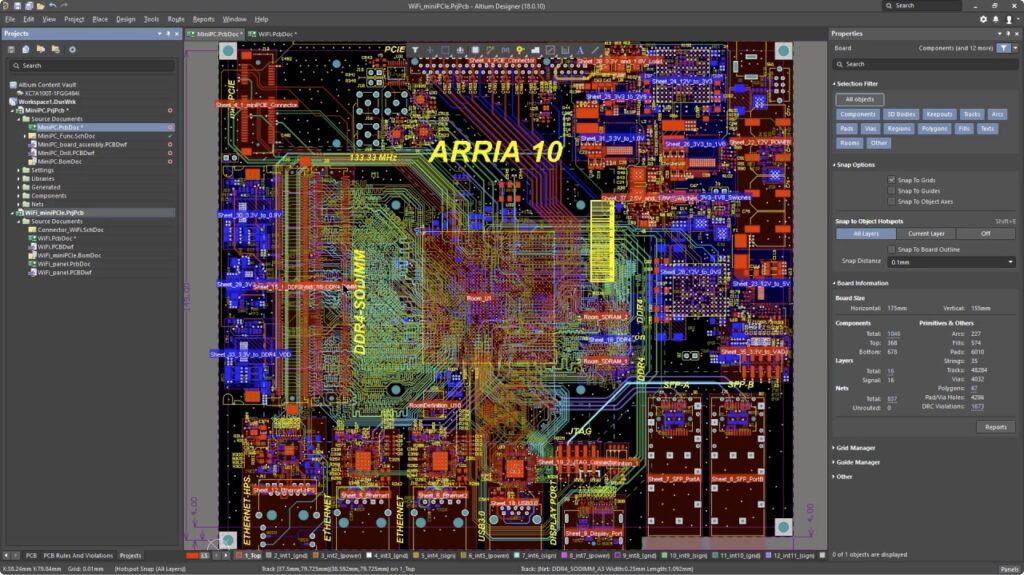In the electronics design arena, Printed Circuit Board (PCB) design software is an indispensable tool for engineers and designers. Click here to learn the complete PCB manufacturing process.
This software streamlines the process of creating complex PCB layouts, enabling the development of efficient, reliable electronic devices. As technology progresses, the market is flooded with numerous PCB design software options, each with its unique features and capabilities.
This article aims to demystify PCB design software, providing a clear, jargon-free overview suitable for beginners and seasoned professionals alike.
Introduction
The heart of any electronic device is its PCB, the board on which various components like transistors, resistors, and integrated circuits are mounted.
The design of the PCB dictates the functionality and performance of the final product. Hence, selecting the right PCB design software is critical in ensuring the success of your electronic projects.
Understanding PCB Design Software
PCB design software helps in creating the blueprint for a PCB. It assists in laying out components, routing electrical connections, and simulating the behavior of the circuit before it is built. The right software can significantly reduce design time, minimize errors, and cut costs.
Key Features to Look For
· Schematic Capture: Allows the designer to create a circuit diagram that serves as the blueprint for the PCB layout.
· PCB Layout: A graphical interface where the physical layout of the PCB is designed, including the placement of components and routing of electrical connections.
· Library Management: Access to a comprehensive library of components and symbols is essential for efficient design.
· Simulation Tools: Enable testing of circuits within the software environment to predict behavior under different conditions.
· Gerber File Generation: The software must be able to generate Gerber files, the standard format accepted by PCB manufacturers.
Popular PCB Design Software Options
While there are many PCB design software tools available, a few stand out due to their comprehensive features, ease of use, and popularity among professionals.
Autodesk EAGLE
EAGLE is renowned for its user-friendly interface and powerful design tools. It’s suitable for hobbyists and professionals alike, offering schematic capture, PCB layout, and a vast component library.
Altium Designer
Altium Designer is a favorite among professional designers for its advanced capabilities, including high-speed design features, 3D modeling, and extensive simulation tools. It’s ideal for complex, multi-layered PCB designs.
KiCad
KiCad is a free, open-source option that boasts many features found in premium software, including a PCB layout editor, schematic capture, and 3D viewer. It’s a great choice for those on a budget or supporting open-source initiatives.
Cadence OrCAD
OrCAD is a highly flexible tool that scales from simple to complex projects. It offers advanced simulation tools and integration options for seamless design workflows.
Choosing the Right PCB Design Software
Selecting the right PCB design software depends on various factors including budget, project complexity, and specific needs. Here’s a quick guide:
· Assess Your Needs: Understand the complexity of your projects. For simpler, hobbyist projects, a tool like KiCad might suffice. For industrial, high-complexity projects, Altium Designer or OrCAD might be more appropriate.
· Consider Your Budget: While some software options are free, others can be quite costly. Determine your budget and consider if the investment is justified by the software’s features.
· Ease of Use: If you’re new to PCB design, look for software with a gentle learning curve and ample learning resources.
· Support and Community: Access to support and a large community can be invaluable, especially for solving unique design challenges or learning new techniques.
Future Trends in PCB Design Software
The future of PCB design software is geared towards making the design process even more efficient and integrated.
Expect to see advancements in automation, improved simulation accuracy, and enhanced collaboration tools.
Cloud-based solutions and AI-assisted design are also on the horizon, promising to revolutionize how PCBs are designed.
Conclusion
Choosing the right PCB design software is a pivotal decision that can influence the success of your electronic projects.
By understanding the essential features of PCB design software and evaluating the various options available, you can select a tool that best meets your needs, skill level, and budget.
Remember, the goal is to streamline the design process, reduce errors, and ultimately create superior electronic products.
Whether you’re a hobbyist or a professional engineer, there’s a PCB design software out there that’s the perfect fit for your projects. If you want to order PCB circuit boards online or find PCB assembly services, please contact KingSun PCB, the largest PCB manufacturer in China.