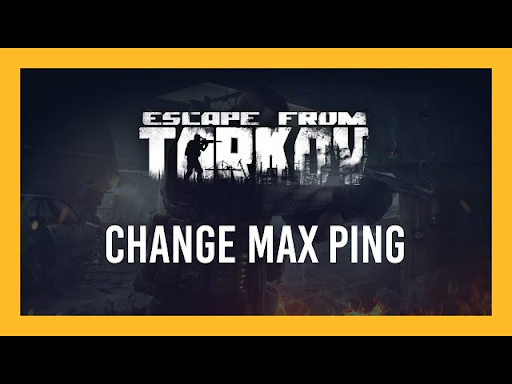Escape from Tarkov is one of the most intense and realistic first-person shooters available today. With its detailed mechanics, survival elements, and player-driven economy, it demands quick reactions and flawless decision-making. However, even the most skilled players can find themselves struggling if their internet connection is unstable. Nothing is more frustrating than losing a firefight not because of poor aim, but because of lag. That’s why running a Tarkov ping test and learning how to fix Tarkov high ping can make all the difference to your gaming experience.
In this guide, we’ll cover how to check your ping, why high ping happens, and what practical steps you can take to reduce it.
Why Ping Matters in Escape from Tarkov
Ping refers to the amount of time it takes for data to travel from your computer to the game server and back again, measured in milliseconds. In competitive shooters like Tarkov, every millisecond counts. A difference of even 50 ms can determine whether your shot registers first or your opponent’s.
When your ping is low, the game feels smooth and responsive. When your ping is high, you may experience rubber-banding, delayed actions, or shots that don’t register properly. For a game as unforgiving as Tarkov, where every raid can mean losing valuable gear, understanding and fixing ping issues is essential.
How to Run a Tarkov Ping Test
A Tarkov ping test allows you to measure your connection speed to the game servers. There are two common ways to do this:
- Using the in-game console
- Launch Escape from Tarkov.
- Press the tilde (~) key to open the console.
- Type the command fps 1. This displays both your frames per second and your ping in real time.
- Using external tools
- Websites and third-party tools provide a Tarkov ping test to multiple servers around the world. This helps identify which server gives you the lowest latency.
By comparing results, you can decide which region offers the smoothest gameplay. Many players discover they get better results by switching to a nearby server rather than sticking with the default option.
Common Causes of Tarkov High Ping
Tarkov high ping can occur for several reasons. Some are related to your own network, while others are tied to the game’s servers. Here are the most frequent causes:
- Distance from the server: The farther you are from a server, the longer data takes to travel.
- Network congestion: Multiple devices streaming or downloading can overload your connection.
- Wi-Fi interference: Wireless connections are less stable than wired connections, often causing spikes in latency.
- ISP routing: Sometimes your internet service provider routes traffic inefficiently, adding unnecessary delays.
- Game server issues: Escape from Tarkov servers themselves can occasionally be unstable, which affects all players.
Identifying which of these issues is affecting you is the first step to reducing your ping.
How to Fix Tarkov High Ping
While you can’t control everything, there are several steps you can take to minimize lag and improve your connection.
Use a Wired Connection
If you currently play on Wi-Fi, switching to an Ethernet cable can provide an immediate improvement. A wired connection eliminates interference and ensures stable data transmission.
Close Background Applications
Applications such as video streaming, file downloads, or cloud backups can consume bandwidth and raise your ping. Before launching Tarkov, close any unnecessary programs that might be using your internet connection.
Optimize Game Settings
Escape from Tarkov allows players to select servers manually. Running a Tarkov ping test and then choosing the server with the lowest latency can help. Avoid auto-selection if you notice it places you on higher-latency servers.
Restart Your Network Hardware
Simply restarting your router or modem can refresh your connection and sometimes improve performance. Consider updating your router’s firmware as well to ensure it runs efficiently.
Contact Your ISP
If you consistently face high ping regardless of settings, contact your internet provider. They may be able to optimize your routing or provide a faster plan. Some ISPs also offer gaming-optimized services.
Consider Network Optimization Tools
There are software tools available that claim to reroute your traffic through faster paths. While not all are equally effective, they can sometimes reduce latency by bypassing inefficient routes set by ISPs. Always research before using them.
Advanced Tips for Reducing Ping
If you want to go further than the basics, here are a few advanced methods:
- Quality of Service (QoS) settings: Many modern routers allow you to prioritize gaming traffic over other devices. Setting this up can help ensure Tarkov traffic always gets top priority.
- Use DNS optimization: Switching to a faster DNS provider like Google DNS or Cloudflare can sometimes improve response times.
- Monitor packet loss: High ping is often accompanied by packet loss, which means data isn’t reaching the server at all. Tools like PingPlotter can help diagnose where packets are being lost.
These steps may require some technical know-how but can make a noticeable difference.
Why Some Players Experience Persistent Issues
Even after making changes, some players still struggle with Tarkov high ping. This usually happens due to factors outside their control, such as server placement. For example, if the closest Tarkov servers are still far away, your ping will never be as low as someone living near the data center. In such cases, the best solution is often to adjust your playstyle with the latency in mind.
Another factor is the game’s popularity. During peak times, servers may become overloaded, which temporarily increases ping. Keeping track of server performance and avoiding peak times can sometimes help.
The Bigger Picture: Performance and Fair Play
Ping isn’t just a personal problem—it also affects fairness across the game. A player with consistently low ping will always have a small but meaningful advantage over someone with higher latency. That’s why developers continue to improve server distribution and optimization. Running a Tarkov ping test before raids ensures that you’re entering the game with the best possible conditions.
Keeping Your Gameplay Smooth
Escape from Tarkov is already one of the most punishing games when it comes to mistakes. Adding unnecessary lag into the mix only makes it harder to succeed. By regularly running a Tarkov ping test, identifying causes of Tarkov high ping, and applying fixes, you give yourself the best chance of surviving and thriving in raids.
A stable connection won’t guarantee victory, but it will make sure every action you take is reflected in-game without delay. That split second could be the difference between escaping with valuable loot or starting over with nothing.