Audioenhancer.ai Review! The competition in content creation has increased manyfold these days due to the development of top-quality gadgets. Are you putting much effort into creating your content but still not getting satisfactory results? Do you feel like giving up on your videos, podcasts, etc?
Don’t even think about giving up on your passion.
One of the main reasons for low views on your podcasts, videos, lectures, etc., is the low sound quality. If the audio quality is not good, you’ll never get enough views on your content because these days, audiences have high expectations for the content. If the audio quality is not good, they will not only leave your content halfway but also avoid your content in the future. Thus, to make your content good, you must improve the audio quality.
No, I’m not suggesting you get a soundproof room for your recordings; it is an expensive option, and I know most content creators can’t afford it. Today, I am presenting you with an audio enhancer that will assist you in improving your audio quality. Audioenhancer.ai is a cutting-edge audio enhancer that improves the quality of your audio and voice recordings. In this guide, you will get a detailed review of the audioenhancer.ai.
So, let’s begin without any further delay!!
What Is Audioenhancer.ai Used For?
Audioenhancer.ai is an advanced AI tool that is developed to enhance the audio or sound quality of your podcasts, musical audio/video, lectures, videos, etc. it is a free online audio enhancer that allows the users to clarify the sound, diminishes the noises and make audio hearable and comprehensible.
How Does Audioenhancer.ai Clariy The Audio?
Audio enhancer is a professional tool for enhancing and improving audio, voice recordings, sound recordings, etc., for free. It is simple to use and works well with both audio and videos. Follow the steps given below to clarify your sound using an audio enhancer:
Open the AudioEnhancer.ai:
The first requirement of audio enhancement is to have an audio file that you can enhance using the Audio enhancer. Open your tool by visiting audioenhancer.ai.
Upload your media:
You will see a dialogue box where you can upload your media file. Hit the “ADD FILE” button and browse the media that you want to enhance. The media file should not be larger than 50 MB, plus the duration should be 5 minutes or less, not longer.
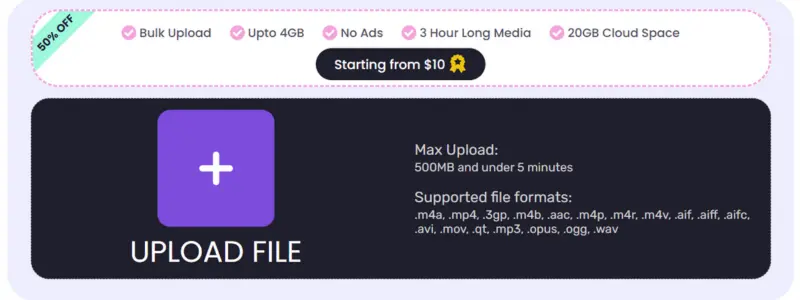
Select the enhancement type:
Now, you have to choose the enhancement type. There are 4 options available for the enhancement. These enhancement options are listed below with their proper description:
Improve the quality:
- This enhancement type improves the quality of the audio by enhancing the speech sounds while minimizing the noises.
Reduce the background noise:
- This enhancement type can reduce the background noises and make your audio audible and professional.
Clean up the speech:
- This enhancement type clarifies the speech sound to increase their intelligibility.
Fix the loudness and levels:
- This enhancement type fixes the loudness level, bringing the loudness and softness of sounds to a normal level.
You have to choose one enhancement type according to the enhancement requirement of your audio and then move to the next step.
Select content type:
- This step informs the tool how the outcome of the enhancement should be according to the type of content it will be used in. There are nine options for the content type. You have to choose it correctly to get the best results from the audio enhancer.
Enhance the audio:
- The media is uploaded, and the enhancement type has been selected, it is time to initiate the tool. Hit the “ENHANCE MEDIA” button and wait for a minute or less. This tool works with great speed thanks to AI technology.
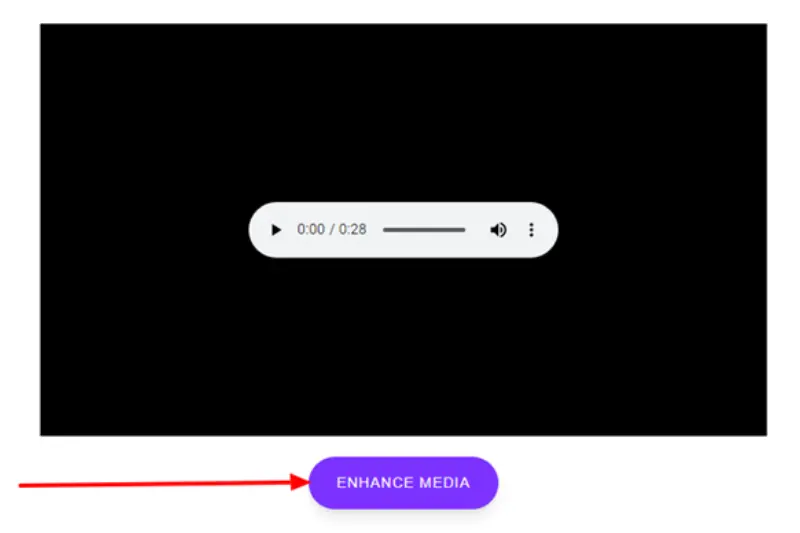
Download and save:
- The enhanced media will appear. You can play it and listen to the enhanced audio. You will be amazed by the results for sure. To download the audio, go to the kebab menu or three dots menu on the side of the audio and hit the “Download” button. It will then be saved on your computer.
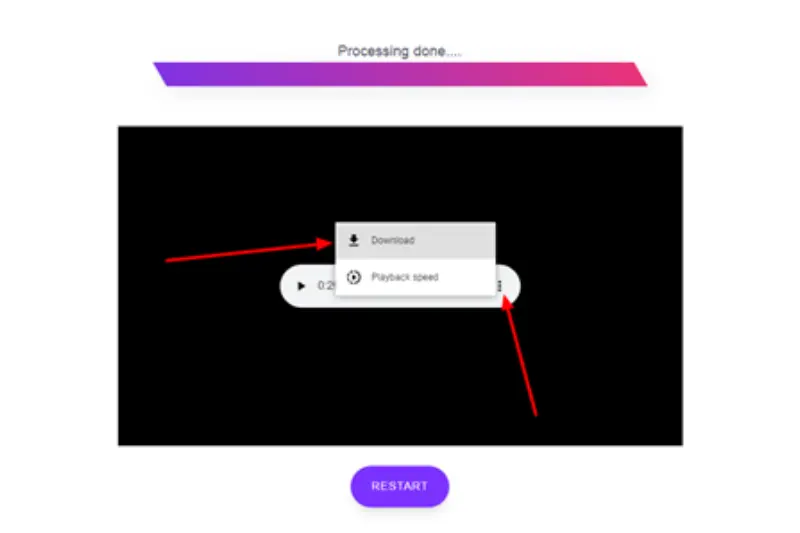
These steps take less than 3 minutes, and the results will surely get you millions of views and likes on your podcasts, videos, songs, lectures, etc.
What Are The Benefits Of Using Audioenhancer.ai?
You must be thinking there are plenty of tools on the internet, so why do you choose audioenhancer.ai? Here are the benefits of this tool that make it the best audio enhancer out there:
- It is a professional noise remover. There are four different types of noises around us: continuous noise, intermittent noise, impulsive noise, and low-frequency noise. This tool can target all these types of noises and remove them without losing the speech sounds.
- It is a professional sound enhancer. It distinguishes between speech sounds and noises using its artificial intelligence, then it enhances the speech sounds by increasing their volume, making them clear and hearable.
- It also fixes the songs, lyrics, instrumental sounds, and musical audio professionally without losing any of the important sounds, all due to its AI technology.
- It is used to get a consistent speech sound all over the audio by fixing the levels of loudness, softness, pitch, frequency, and bass.
- It removes echo and background sounds from the audio and videos, like the sound of a crowd or hums, etc., because they decrease the hearability of any audio.
- It is free of cost and can be used online without making any account.
- All these benefits of this tool make it a professional and must-have tool for audio enhancement.
Conclusion:
Having perfect audio is crucial to get views and likes on your podcast. If your podcast has disturbing noises and a low volume of speech sounds, the audience will quickly lose interest and leave. Thus, to make your audio better and hearable, audioenhancer.ai is the best tool. It clarifies the speech sounds, increases their volume, and removes the noises, echoes, and other disturbing noises to make your podcast professional and attractive. Try this free online tool today and become famous in no time.
