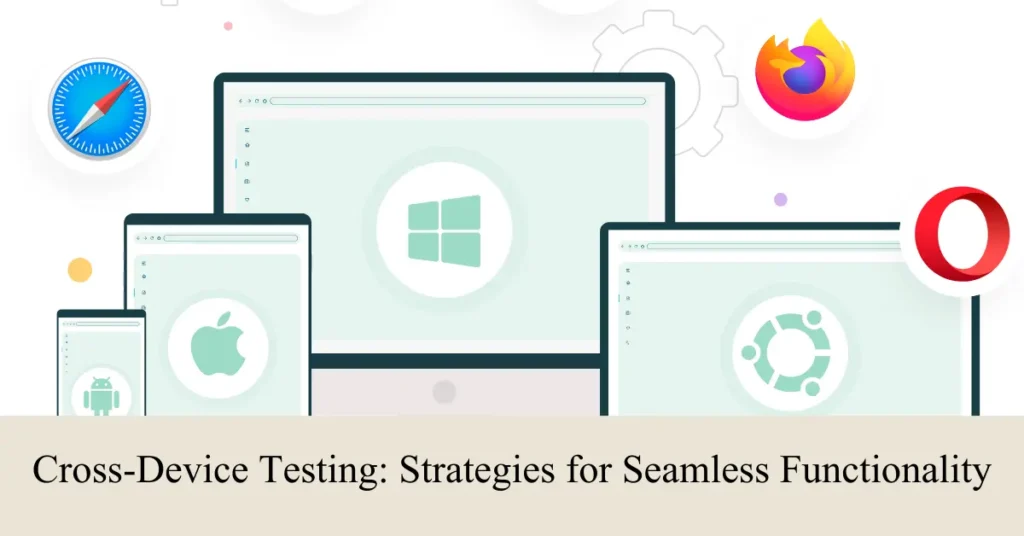In today’s world, where almost every interaction takes place online, it is imperative that everything goes smoothly, and there should not be any glitches, especially when people engage with a site or an application using different devices, which may include desktop computers, Smart TVs, smartphones, and tablets. To provide such a standard and perfect user experience that conforms consistently on all platforms leads to the necessity of cross-device testing that cannot be omitted in QA.
The perfect user experience is only possible when cross-device testing techniques are well understood, irrespective of whether you are a product manager, software developer, or quality engineer. This blog post discusses strategies and best practices for successful cross-device testing aimed at overcoming the challenges and complexities of software testing.
Understanding Cross-Device Testing
Cross-device testing is a significant technique in software development and QA processes to validate that apps run precisely as desired on different platforms and devices. With cross-device testing, it is necessary to perform thorough verification for compatibility, functionality, performance, and user experience on various devices and browsers.
Teams usually employ automated technologies and manual testing to conduct comprehensive cross-device testing. Manual testing permits a deep examination of user interactions and visual aspects across different devices. At the same time, automation technologies improve scalability and efficiency by running tests simultaneously on many devices and browsers. A thorough cross-device testing approach enables businesses to produce high-caliber software that complies with their users’ evolving needs and demands in the multi-device digital domain.
Strategies for Effective Cross-Device Testing
Creating good cross-device testing is essential to having a website that functions perfectly on any type of device, from desktop to mobile devices such as smartphones, tablets, or browsers. Here are some strategies to make your cross-device testing more efficient and successful:
- Identify Target Devices:
Identify the devices they regularly use through research and analysis about your target audience. These devices include smartphones, tablets, laptops, and desktop PCs operating on iOS, Android, Windows, and Mac platforms. One must incorporate features like screen size, resolution, and device capabilities for a comprehensive list of target devices. Give top priority to testing on devices that correspond with your user demographics and have a significant market share. By defining target devices early in the testing process, you can concentrate on ensuring these vital platforms have the best possible functionality and user experience.
- Responsive Design Testing:
Create a user interface that follows any device and orientation and flows seamlessly by implementing responsive design concepts. Use tools like LambdaTest to visualize different viewports and devices to test how your application or website will act upon the changes in screen size. Verify that interactive components function across all devices, whether the content is displayed correctly, and if the navigation maintains a user-friendly experience. Perform thorough testing on computers, tablets, and mobile devices to ensure that your design is adaptable and brings the same user experience on all of these devices.
- Cross-Browser Compatibility Testing:
Ensure the proper functioning of your application or website in different browsers for the consistency of the end-user experience. Tests are conducted on widely used browsers, such as Chrome, Firefox, Safari, Edge, and Opera, to find possible problems with rendering, CSS, or JavaScript errors. Watch out for each browser’s unique features, and ensure your site is accessible and works appropriately on all browser versions. Automating browser compatibility testing using testing tools is one of the more effective methods of finding and fixing cross-browser defects.
Integrate AI-powered test orchestration and execution platforms like LambdaTest into your browser compatibility testing procedure to speed up and enhance your testing. It enables you to test websites or web applications on various browsers and provides users with a consistent user experience irrespective of the browser version or platform.
With LambdaTest, you can use automation to test browsers. It enables you to find and resolve cross-browser compatibility problems effectively. It involves checking for CSS and JavaScript errors and inconsistencies in popular browsers like Chrome/Firefox/Safari/Edge/Internet Explorer. LambdaTest offers a complete solution for cross-browser testing that enables one to emulate different browser environments and configurations.
With its features, you can detect and fix compatibility issues in the early stages so that the product is compatible with a diverse range of browsers and versions. Integrating LambdaTest into your testing strategy empowers you to deliver a reliable and uniform user experience across all browser platforms, contributing to the overall success of your cross-device testing efforts.
- Performance Testing:
Analyze how well your website or application operates across various networks and devices. Test responsiveness, load times, and resource usage to ensure optimal performance for every user, irrespective of device or connection speed. Utilize resources such as LambdaTest or Google PageSpeed Insights to examine performance data and highlight areas that require modification. Follow performance optimization strategies such as image compression, lazy loading, and caching to improve the speed and functionality of your website or application on various devices.
- Usability Testing:
Conduct usability testing to assess how consumers engage with your website or application across several platforms. Furthermore, identify user experience issues, navigation challenges, and accessibility concerns to enhance device usability. Get input from actual users on various device types by utilizing resources such as user testing platforms or remote usability testing services. Follow usability best practices to make the user experience smooth on all devices, like clear calls to action, straightforward navigation, and mobile-friendly design.
- Functional Testing:
Conduct thorough functional testing to verify all features and functionalities on a range of devices. Verify that user workflows, form submissions, buttons, links, and interactive components function as intended across various platforms by testing them properly. Testers should utilize test automation frameworks such as Appium or Selenium WebDriver to expedite functional testing across many devices and browsers. Specify various user scenarios and edge cases in test cases to identify potential problems and ensure functionality across the entire application.
- Security Testing:
Security testing should be a top priority to find vulnerabilities and guarantee data security across devices. To reduce risks, test data encryption, secure connections (HTTPS), authentication methods, and adherence to security guidelines. Early in the development lifecycle, find and fix security flaws using penetration testing, vulnerability scanning, and code reviews, among other security testing tools and methods. One must follow security best practices to safeguard user information and keep a secure environment across devices, such as frequent updates, secure coding techniques, and user authentication methods.
- Regression Testing:
Testers should perform regression testing frequently to ensure that upgrades and modifications don’t cause new problems on various devices. To expedite regression testing, use automated solutions such as LambdaTest, Appium, or Selenium WebDriver. Make a thorough regression test suite that includes all necessary functionalities and use cases across different devices and browsers. Automate regression testing as part of your development and deployment workflow by implementing continuous integration and version control procedures. Regression testing helps you maintain a high degree of software quality across devices and ensures that changes don’t affect existing functionality. It should be a part of any testing plan.
- Accessibility Testing:
Implement regular accessibility testing to ensure your site or application is usable by people with various impairments. Providing the users with an accessible experience should be your core goal, and you can do this by checking whether keyboard navigation, color contrasts, screen reader compatibility, and other rules are used. Apply WCAG (Web Content Accessibility Guidelines) as well as other accessibility testing tools to get an assurance that your product complies with the required level of accessibility on multiple platforms and devices. In order to provide the best and most seamless experience for users, well-known practices, including adding alt text to images, ARIA roles, and semantic HTML, should be applied.
- Integration Testing:
Test how your application integrates with other devices, APIs, and services to ensure everything works well. When conducting cross-platform integration testing, check for compatibility, performance, and data interchange. Follow mocking and stubbing approaches to replicate external dependencies and test integrations separately. Implement automated integration tests to verify end-to-end processes and interactions between system components. Integration testing can help you make sure that your application interfaces with external systems without an issue and delivers a consistent user experience across all platforms.
- Localization Testing:
Test whether your website or app is compatible with various languages, regions, and cultural preferences. Ensure the information, language, and images are appropriate for the multiple regions and appear correctly. When testing the functionality of language-specific components like date formats, currency symbols, and translations, use tools for localization testing to mimic various language settings. Perform usability testing with users from multiple geographical areas to evaluate the success of localization initiatives and resolve any localization-related difficulties.
- Device Compatibility Matrix:
Make a matrix of compatible devices, operating systems, browsers, and screen resolutions for device compatibility. When testing in various contexts and device setups, use this matrix as a reference guide. Give top priority to testing on devices that belong to your target market and have a significant market share. Regularly update the compatibility matrix to incorporate new devices, operating system upgrades, and browser versions to guarantee thorough testing across a wide variety of platforms and devices and accurate testing results.
Conclusion
In conclusion, maintaining a positive brand image and guaranteeing a seamless user experience depends heavily on the smooth functioning of websites and applications across various devices. Cross-device testing ensures that various platforms are compatible, functional, usable, secure, and accessible.
Businesses can improve customer satisfaction and brand reputation by proactively addressing possible issues using effective cross-device testing methodologies. Additionally, technologies such as LambdaTest can improve cross-device testing procedures, which enables companies to automate browser testing, find compatibility problems early on, and guarantee a consistent user experience across multiple platforms and devices. This strategy increases customer satisfaction and helps businesses succeed and compete in the digital age.