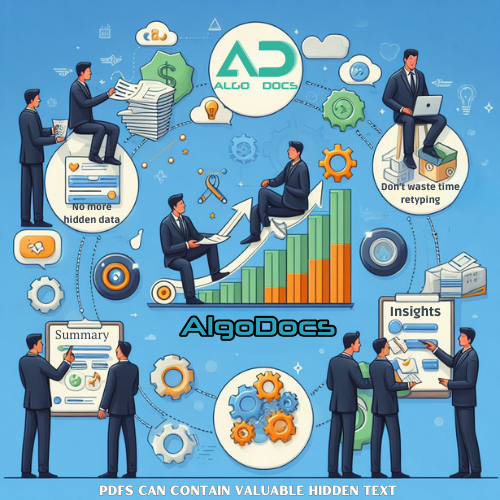Data has always been out there, but the methods to do this have not been plenty. The extraction of essential details from PDF docs is an indispensable aspect of business and private use. It ranges from monitoring spending to generating sales reports as well as customer data extraction. Efficient extraction methods help to reduce the workflow and thus improve decision-making processes.
In this article, we are going to discover ways to salvage data from PDF files and will be evaluating tools and best practices to do so.
How to Extract Data from PDF Files?
There are different approaches for extracting data from PDF files:
Manual Data Entry:
Although manual data entry can be effective for a few pages or in the specific formatting, it is time-consuming, it is associated with human errors and it is not a sustainable method for large volumes of data.
Traditional OCR:
Traditional OCR technology could fail to extract complex data structures, that are in the PDF files, like tables or signatures, with sufficient accuracy. Besides, it could be having difficulty in handwriting or non-standard fonts that will lead to inaccuracy in data collection.
Automated Data Extraction Techniques:
Modern technology is more suitable for information automatic fetching, particularly large datasets. The artificial intelligence-powered systems are really capable of doing this with amazing speed and can easily convert all the PDF files to structured data format.
Best Practices for Extracting Data in PDF Format
· Use Reliable Tools: Evaluate the PDF table data extraction tools that can accurately obtain the information from unreadable PDF documents. AlgoDocs utilizes state-of-the-art AI algorithms to offer reliable and accurate data extraction from tables even handwritten and multipage ones.
· Convert to Structured Data: In order to maintain legibility and facilitate operations, the PDF files can be exchanged either into editable formats like Excel, XML, or JSON for convenient management and availability.
· Use Automation Software: The most popular tool is probably AlgoDocs which goes a long way in automating data extraction and lowering the risks of error.
Manual vs. Automated Data Extraction Techniques
Manual data collection is based on human involvement and experience, but not only is it high-error and inefficient but also time-consuming. Of course, if humans wouldn’t make errors, then who will? This method involves individuals manually reviewing PDF files, extracting relevant information, and inputting it into designated formats like Excel or databases. Overall, manual data extraction has several drawbacks that organizations should consider:
Human Errors:
Manual data entry is of course prone to the types of human errors like typos, misinterpretation, and discrepancies of data formatting, that involve both input and output of data. These errors may trigger doubt over data accuracy reliability, such that the decisions are made based on no or shaky evidence.
Time-Consuming:
Manual extraction of data is always associated with the time consumed, whether it is about the quantity of data or the type of data. It involves tools and systems costing money and hence, may cause delays to data processing and analysis.
Limited Scalability:
Manual processes may limit scalability when organizations are required to deal with high data volumes or regular data extraction tasks in a highly speedy manner. One of the fundamental problems with scaling manual efforts is that it requires additional support most of the time, and making sure that it all goes smoothly is not a walk in the park.
Some of the advantages of advanced automated solutions such as AlgoDocs offer over manual methods are:
Time-Saving:
AlgoDocs significantly reduces the time spent on data extraction tasks by automating the entire process. Within a blink of an eye, it processes everything in a PDF from words to tables and handwritten features, and does so very accurately. This automation cut down on valuable time spent on inputting data into the system thereby allowing Analysts and Data experts to work on interpreting the data collected.
Error Reduction:
Typos, inaccuracies, and inconsistencies could be encountered when the extraction is manual. Which eventually leads to increased data precision being the precondition for making wise decisions and conducting competent analysis. On the other hand, automated data extraction with AlgoDocs largely reduces the possible difficulties of the procedure compared to the manual ones and achieves an accuracy above 99%.
Versatile Output Formats:
AlgoDocs provides multiple output options that enable the creation of the extracted data in different formats like Excel, XML, and JSON and also allows the application integration with other associated software tools. This versatility improves the uses for the data thereby allowing organizations to access the data across multiple platforms and systems even without compatibility issues.
Customization and Integration:
AlgoDocs allows specifying actions and settings to make the data extraction process adjusted in accordance with the company’s needs. Users are in a position to set up extraction rules, declare fields of data, and formatting decisions to guarantee the presence and detail of the extraction processes.
Scalability:
AlgoDocs is highly scalable, which makes it suitable for handling various data volumes and complexity. Hence, it will be good for such organizations. Be it processing a few measly PDF files or large sets, AlgoDocs can successfully tackle different types of data extraction while maintaining flexibility and scalability for organizing data management processes.
Enhanced Compliance and Security:
AlgoDocs prioritizes data compliance and security, ensuring that extracted data remains confidential and compliant with regulatory standards. The tool is ISO 27001 (Information Security Management System) and ISO 9001 (Quality Management System) certified and GDPR-ready. In addition, this tool incorporates encryption protocols, access controls, and audit trails to safeguard sensitive information during the extraction and processing stages.
Start your AlgoDocs adventure today by securing your Forever Free Subscription! Ready to witness the time-saving magic of PDF processing? Dive in now and enjoy complimentary document parsing for up to 50 pages each month. If your document needs exceed this limit, explore our cost-effective pricing options.
In the following screencast video, AlgoDocs demonstrates how it can be used for the conversion of PDFs and images into editable files in less than a minute.
Conclusion
You wouldn’t want your business to make mistakes or to take super long to work on a single lengthy file. Therefore, efficient data extraction from PDF files is essential for maximizing the value of information stored in these documents.
Although the other strategies like manual extraction still work and will continue to work, they won’t boost a business like an automated system can. So, hurry now, and future-proof your business with this simple yet convenient tool.